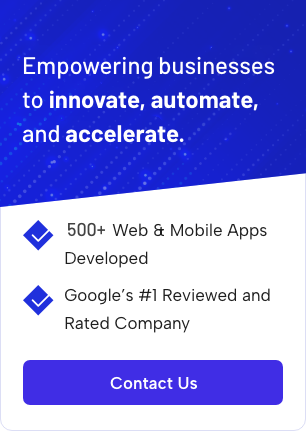The world is making a rapid shift towards cloud computing to manage the heavy influx of data and information. As businesses grow, investment in infrastructure and the security of data increases expenses immensely. This eats into your profit, leaving little revenue for marketing, hiring talent and other investments that will help you truly sustain the growth.
For most businesses, cloud computing has become an essential to prevent this. It allows you to access data from remote servers easily. Amazon takes cloud computing to the next level with AWS or Amazon Web Services. It is a reliable, flexible, cost-effective, and most importantly, scalable cloud computing platform. With mega-brands like Netflix turning to their services, most businesses are following suit.
From IoT, Mobile tools, management tools, security tools, enterprise applicants to storage and a lot more, AWS offers several products that you can choose from based on your requirements. In this article, we will talk about the most important concern that most companies have- scalability.
Here are 8 tips to help you reduce costs and also support your growth with the right products.
But before that, let us understand what scalability means.
What is Scalability?
For any business, scalability means the ability to adapt to growth. This could be in the form of increasing your workforce or creating an infrastructure to support it. The real issue begins when you scale at a rate that you did not expect. The faster you grow, the harder it is to adapt.
Of course, you cannot put a stop to it. Instead, you can make use of technology like AWS that is designed to help businesses push their potential. When you plan for scalability, you can handle inflow of customer database and traffic online without any hassles.

Create Virtual Machines
If you are just getting started with AWS, the vast infrastructure and services can be confusing to understand. The first step is to start a single box application that helps you develop virtual machines. The most common option chosen by companies that are getting started with AWS is the deployment of EC2 instances. Instances have different resources like compute, storage, network, etc which can be used based on your workload requirements. Start with Amazon EC2 or Amazon Elastic Compute Cloud, which is the closest equivalent to a virtual machine. It is a general instance that comes with a balanced ratio of necessary resources. Then, you can move to other instances or families based on the cost-effectiveness and performance needs.
It is highly recommended that you deploy instances inside a VPC or Virtual Private Cloud. Amazon VPC allows you to launch various AWS resources within a defined virtual network. This gives you full control on the subnets, IP address range and routing rules.
Balance Your Traffic
The above mentioned infrastructure is just the basic preparation that you need in order to manage increasing traffic. Most businesses opt for vertical scaling by moving to more powerful instances. For example, you can switch to Amazon Elastic Box Store from EC2. This helps you upgrade from the 244GB memory and 40 virtual cores offered by EC2. However, vertical scaling has a limit and you will soon run into issues when you begin to have a heavier influx of traffic.
Vertical scaling is similar to adding a more powerful RAM or other components to a single piece of hardware. There is only so much you can do with it. The best thing about AWS is that it allows horizontal scaling. This means that you distribute the load across different AWS Availability Zones to improve performance.
AWS uses the concept of regions which are physical data center clusters that are distributed across the globe. Each group of data centers is called an Availability Zone. So, when you have a huge traffic influx, you have the option of distributing the load across the servers in these availability zones. The user has the same experience, no matter which server he or she uses. You can achieve this by using ELV or Elastic Load Balancing which helps distribute requests from your users across EC2 instances. The advantage of this is that you have no bandwidth limit. You can also run health checks on every request to ensure that you are only getting the right traffic on your website.
Improve Data Management
Once you start using AWS, the simplest thing to do is to store all your assets across EC2 instances in different availability zones. But, what happens when the request for static assets increases? Images and videos are the best examples of static assets that do not change very often and are delivered to users in the same form each time. Then, you will need to keep an eye on the bandwidth utilization on EC2 instances. You cannot store all the assets on a single server because you have to keep purchasing more powerful instances. Instead, you can choose AWS services like Amazon S3 or Amazon Simple Storage Service which is a very durable object storage option. If you want to scale further to serve both dynamic and static content, you can move to Amazon CloudFront. You do not have to pay any transfer costs to move from EC2 or S3 to CloudFront.
Alternatively, you can reduce the load from a central database using Amazon ElastiCache or Amazon DynamoDB. These are managed services that also help you detect unhealthy nodes easily.
The type of data management service that you use depends on the end-use. If you want to store mostly static assets, S3 is great. On the other hand if the goal is low latency with content delivery, CloudFront is the best option for you. There are multiple options that you need to study and understand before you make the choice for your business.
Introduce Auto Scaling
Data and traffic management are two of the largest workload components that businesses have to worry about when they begin to scale up. As mentioned above, there are reliable AWS services that can help you take care of that without adding hardware or software, or employing more manpower. When you have got a grip on that, automation is the logical step forward. To understand what Auto Scaling is, let us take the example of an eCommerce app or website. It has a peak and lull each day, based on the user preferences. Now, servers must be used based on the traffic at different times of the day. But what if your serves fail during an unexpected traffic peak in the middle of the night. You certainly can’t have your engineers respond to that instantly. The result is an impact on your business because sales are affected.
Using Auto Scaling allows you to resize the fleets of your server based on the traffic. It also detects any unhealthy hosts and replaces them instantly. This not only eliminates the need to have additional fleet management staff, but also ensures that your users do not have a bad experience on the website. It also allows you to fix the policies based on the traffic on your website or application. For instance, if you have maximum eyeballs at 9.00 AM on a weekday, you can schedule maximum server provision at this time. With Amazon Autoscaling, you can choose between Spot Instances and On-Demand instances. On-Demand means that you only pay based on the hourly usage. On the other hand, with Spot Instances, you can make use of any unused EC2 capacity.
Automate Code Deployment to Existing Infrastructure
When your goal is to optimize user experience, you need to be quick and consistent with deploying new codes to match the requirements. This is one of the primary reasons for most companies moving to the DevOps culture.
AWS offers services that allow you to make quick changes, repeat deployment, improve productivity, leverage elasticity and even automate testing in real-time. Here are some tools that make code deployment easy for customers:
-
- AWS OpsWorks: This allows you to manage your application based on different trigger events. These events are managed through either built-in codes or custom-written codes, giving you better control on real-time testing and deployment.
- AWS CodeDeploy: This is used as a complimentary service to AWS Elastic Beanstalk or OPsWorks as it automatically deploys codes to your existing infrastructure. Tags can be used to create various deployment groups. This helps reduce downtime by making it easier to launch or stop code deployment.
- AWS CodePipeline: With this service, you have the option of creating a deployment process in four stages, namely sourcing, building, testing, and deploying. The code can be pulled from GitHub or S3. Then you use preferred build servers and use tools like Ghost Inspector for testing. Finally, CodeDeploy or Elastic Beanstalk can be used to deploy the code.
- AWS Elastic Beanstalk: With this service, you can deploy code on .NET, Java, Python, Ruby, and Go on other familiar servers like Passenger and Apache. You can create an environment on Elastic Beanstalk where you have the infrastructure that you need to run the application. It also takes care of auto-scaling and load balancing. Next, you create different versions of the code and run it in an environment.
Simplify Monitoring and Metrics
In order to improve your business, you should be able to measure it. Using AWS tools like Amazon CloudWatch, you can measure both internal and external metrics. For example, you can check the network traffic volume, monitor CPU usage, and even monitor workload easily. These tools allow you to track any errors in the logs, learn traffic patterns and even distribute resources based on the requirements of your business. This helps you understand if the infrastructure that you are using is good enough to support your business. You can also make corrections based on end-user experience.
Create a Service Oriented Architecture
Service-Oriented Architecture or SOA is a type of infrastructure that uses various communication protocols. The objective is to automate repetitive tasks that have a similar outcome and ensure seamless customer service. Based on the tiers in your organizations, the resources, and manpower that you need changes, making it difficult for startups to create an SOA.AWS offers services like Amazon Simple Queue Service that makes it easy to manage any tasks that have been queued. Now, let us assume that a job must be processed using three steps. If one of the steps fails, the task gets queued instead of getting cancelled entirely. SQS gives you unlimited queues so that you do not have to worry about capacity planning.
Amazon Simple Notification System is a simple service that lets you push messages to many subscribers at a given time. You can deliver push notifications so that users get the necessary communication even when they are not using the app.
Go Serverless
With the use of services like AWS Lambda, you can run codes and use any type of backend service without the use of servers. There are over 200 AWS services and Saas applications that trigger AWS Lambda to process data, enable machine learning, build event-driven functions and even create a scalable online experience without the use of a server. These computing platforms on AWS ensure that you do not have to worry about provisioning servers as you scale your business. Netflix was one of the first companies to put AWS Lambda to use. With over 50 million customers and petabytes of data, using AWS Lambda they have managed to create an infrastructure that automatically adapts based on triggers.
Amazon Web Services give you access to more than 50 unique services that you can stack and use based on your requirements. When moving to DevOps, it is one of the most reliable options for you to not just begin with, but also scale up with.
BitCot helps you reduce the time spent on learning about all these services. We understand your business and help you use the most beneficial services based on the outcome that you want for your business.