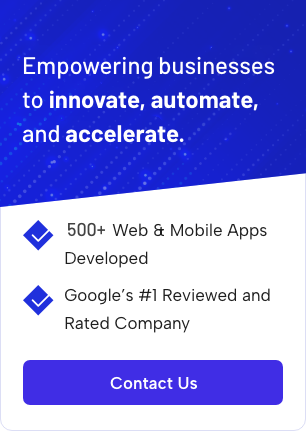In business, time is money! Would you rather focus on mundane day-to-day tasks or on business development? Of course, you can hire someone to take care of the routine tasks. But if we put together the various departments like customer service, accounting, HR, client management, data management, and marketing, your costs skyrocket immediately.
Whether you are a startup or an established business, tightening the corners is always a sensible choice. This is where Business Process Automation comes in. It saves both time and money so that you can take your business to the next level.
According to a report on Business Wire, the business automation market grows by close to 10% each year. Especially in the post-pandemic time when businesses are looking at cutting costs and down-sizing, Business Process Automation is emerging as the most viable solution.
If you are planning to apply BPA methods to your own organization, this blog will help you make the right decision.
What is Business Process Automation?
In simple terms, BPA is the process of using technology to automate any routine activity within your organization. Whether it is something simple like automating responses to customer queries or automating more complex procedures like approval workflow, you can find the right technology to suit your business.
Studies show that automation and AI can be applied to 60% of daily tasks in most industries. It enhances the accuracy, speed, and efficiency of workflow, helping you generate more output each day.
Examples of Business Process Automation (BPA)
Business Process Automation (BPA) involves using technology and software to streamline and automate various business processes. Here are some examples of BPA in different functional areas:
1. Sales and Marketing
- Lead Management: Automating lead capture, qualification, and distribution processes.
- Email Marketing: Automating email campaigns, including personalized drip campaigns and automated follow-ups.
- Customer Relationship Management (CRM): Automating customer data management, sales tracking, and reporting.
2. Human Resources
- Employee Onboarding: Automating the onboarding process, including document collection, form filling, and task assignments.
- Leave Management: Automating leave requests, approvals, and tracking.
- Performance Management: Automating performance review cycles, feedback collection, and goal tracking.
3. Finance and Accounting
- Accounts Payable: Automating invoice processing, approval workflows, and payment scheduling.
- Expense Management: Automating expense report submission, approval, and reimbursement processes.
- Financial Reporting: Automating data collection and consolidation for financial reporting purposes.
4. Operations and Supply Chain
- Inventory Management: Automating inventory tracking, reordering, and stock alerts.
- Order Processing: Automating order fulfilment, including order entry, invoicing, and shipment tracking.
- Procurement: Automating purchase requisitions, vendor selection, and purchase order generation.
5. Customer Service
- Help Desk and Ticketing: Automating ticket creation, routing, and escalation processes.
- Self-Service Portals: Automating customer self-service options, such as knowledge bases and FAQs.
- Customer Support Communication: Automating email notifications, updates, and customer feedback collection.
6. IT and Infrastructure
- IT Service Management (ITSM): Automating incident ticketing, problem resolution, and change management.
- System Monitoring: Automating alerts and notifications for system performance and security issues.
- Backup and Recovery: Automating data backup schedules and recovery processes.
What is the connection between BPA and Robotic Process Automation (RPA)?
Business Process Automation (BPA) and Robotic Process Automation (RPA) are closely related technologies focused on automating business operations and workflows. Here is an overview of the connection between BPA and RPA:
- BPA refers to the broad strategy and methodology of automating business processes using a range of digital technologies. RPA is one approach or tool that falls under the umbrella of BPA.
- RPA specifically uses software robots or AI agents to automate repetitive, rules-based digital tasks normally performed by humans. It mimics human actions and works at the user interface level.
- While RPA automates tasks, BPA looks at transforming end-to-end processes through automation. BPA has a broader scope that may include RPA as well as other technologies like workflow automation, AI, and business intelligence.
- RPA is often implemented as part of a larger BPA initiative. It is one technical tool that business analysts can leverage to achieve the overarching goals of business process automation.
- BPA focuses on the strategy – evaluating processes to automate, calculating ROI, managing change. RPA is focused on tactical implementation of software bots to replicate human tasks.
- Together BPA and RPA enable businesses to streamline operations, reduce costs, improve quality, and enhance customer experience. BPA provides the roadmap, while RPA enables automating specific tasks on that journey.
Also Read: RPA in HR Operations: Benefits, Use Cases, Strategies
4 Primary Types of Business Process Automation Software

There are four common types of BPA software that you can choose from based on the requirements of your company:
Database automation: This is ideal for businesses that rely on the collection, analysis, and storage of data. You can keep your database updated and protected with this type of software. For instance, database automation is very useful for a web host provider with many clients or even a hospital that needs to maintain patients’ medical records.
Robotic automation: When it comes to automating User Interface or customer interaction, robotic automation is your best bet. It uses artificial intelligence to manage repetitive and complex tasks that can be rather overwhelming. One of the best examples of this are the chatbots that are used on social media and websites to answer customer queries. With AI and machine learning, most customer interaction is set to be completely automated in the next few years.
Server automation: If your business relies on multiple servers, you need to keep all the packages updated for smooth operations. Then, you need good server automation software. It helps you manage inventories, deploys new software and even carries out automatic updates to minimize errors.
Custom automation: Based on the type of business that you are engaged in, you can customize the BPA software. This means that you can choose features that are most beneficial to your business processes and integrate them into one single software. This type of software is built from scratch and is, therefore, more expensive than packages that are already available.
Key Features of Business Process Automation Technology

What does BPA entail? When we talk about automation technology or software, there are a few features that stand out:
- Lead scoring and management: For sales, this is a key feature. Lead scoring helps you understand your customers’ behaviour and preferences. That way, you can create targeted offers that are most likely to lead to sales. Lead management systems also help automate responses to your customers so that you have real-time interaction to maximize conversions.
- Customer profiling: Storing details of your customers helps you keep them informed about any upgrades or offers with respect to your products and services. It also gives you a record to assess your growth in case you are looking for investments in the future.
- Social media integration: In a world where your virtual presence is your key to success, social media integration is important to manage your content effectively and maintain good customer relations.
- Security: Security is a priority when it comes to choosing a BPA software. You are relying on the system to store sensitive information about your business and your customers. So, a robust and secure interface is a must.
- Cloud-based technology: Cloud storage and computation not only gives you great storage options but also helps you access your data anywhere, anytime. For large organizations, cloud-based technology is a must to help all levels of employees work in sync.
- Instant notification: BPA software should be capable of providing real-time alerts with respect to workflow and leads. This ensures that you do not have to log on to your system each time to access the notifications.
- Role-based control access: Automation is important at every level of your organization. However, role-based control access helps you restrict the data or information that is available based on the designation of each employee.
- SLA indicator: When you are managing multiple workflows, using an SLA indicator helps you prioritize and designate tasks accordingly. You can also flag issues like poor quality to manage them instantly. SLA or Service Level Agreement Feature is a great tool to keep your organization running like a well-oiled machine.
How Business Process Automation Can Help You
If you are interested in applying BPA to your organization, the most significant question is, ‘What is the Return on my Investment?’
Here are some benefits that have caused business owners to lean towards BPA technology:
- Improves data management
- Better customer support and marketing
- Reduced admin tasks
- Helps you manage your projects better
- Allows easier tracking of leads and customers
- Helps you maintain records for financial and legal procedures easily.
- Effective communication within the organization
- Assured security of data
- Helps in business forecasting to reduce projection errors.
- Minimizes the chances of human error.
- Brings stability to your operations.
- Keeps customer engagement consistent.
- Helps you reduce costs by automating regular tasks and downsizing on labour.
- Eliminates overheads like paper-based record management
- Easy and secure file transfers
- Manages a number of employee processes to reduce onboarding and offboarding procedures.
- Generates reports to track the performance of the organization as well as individual employees.
To get elaborate information about the benefits of automation for your business, check out our last article.
Choosing the Right Business Process Automation Provider
In order to find the right software for your business, you must first analyze the features that you need and then find a good BPA software provider who can manage the transition into automation smoothly.
Here are some useful tips to help you choose the right BPA software provider:
- Trust matters: It is best to check the clientele of the BPA provider to understand if they have enough experience in your industry or with features that you need as an organization.
- Ability to personalize: Talk to your service provider about customizing the software to suit your organization. This comes in the form of a customized UI or add-ons that can reflect your company better.
- The company must be certified: Always remember that you are dealing with sensitive information the moment you choose to automate your business. So, the company that you choose should be in compliance with local and global laws of automation. When it comes to handling, storage and movement of data, you must find a service provider who can be held accountable for every action.
- Training and trials: It is a bonus if your service provider can arrange for training sessions and trials for employees to make an easy transition into automated systems. Look for companies that have in-house trainers or have collaborations with training institutes that can help you and your employees.
- Customer support: You should be able to get technical support instantly when needed. So, a company with 24/7 customer support, with a global presence preferably, is the best option for you.
- Pricing: It all comes down to your budget when you choose a BPA service provider. Make sure you understand the costs associated from the time of purchase to the integration of all BPA software before making any commitment.
The Benefits of Automating Your Business with BitCot
In today’s fast-paced business environment, automation is essential for improving efficiency, cutting costs, and exceeding customer expectations. Here are 5 key benefits companies experience when partnering with BitCot for intelligent business automation:
- Increased Productivity: Automating repetitive, time-consuming tasks allows your employees to focus on more strategic, high-value work. Productivity and output improves across departments.
- Enhanced Customer Experience: Automation boosts response time and provides 24/7 self-service options to customers. This improves satisfaction and loyalty.
- Consistent Quality: Automated systems perform tasks consistently and accurately, reducing human error. This ensures quality standards are maintained.
- Cost Savings: Automation significantly decreases operational costs by eliminating redundant manual work. This positively impacts your bottom line.
- Better Decision Making: Automated data collection and reporting provides real-time business insights for data-driven decisions.
- Scalability: As your business grows, automation enables you to scale rapidly without exponentially increasing staff.
- Competitive Edge: Cutting-edge automation makes your business more efficient and customer-centric than competitors.
- Risk Reduction: Automated compliance and security measures reduce risk exposure for your company.
Partnering with BitCot for strategic automation gives your company the digital capabilities to grow, exceed expectations, and prepare for the future. Our tailored solutions and automation experts can help your business reach new heights of success.
BitCot offers the most affordable and reliable BPA software for various domains. We conduct a thorough analysis of your existing operations and suggest options that can help you sustain growth and scale up your business consistently.
Get in touch with us today for complete business automation solutions for all levels of the organization.
FAQs About Business Process Automation
What is business process automation (BPA)?
Business process automation refers to the use of technology to streamline and automate repetitive and manual tasks within a business. It involves the implementation of software, tools, and systems to optimize workflows, increase efficiency, and reduce errors.
What is an example of business process automation?
An example of business process automation is automating the invoice processing workflow. Instead of manually entering invoice information, the process can be automated using software that extracts data from invoices, validates it, and updates the corresponding systems, reducing errors and saving time.
What is the difference between RPA and BPA?
Robotic Process Automation (RPA) focuses on automating repetitive, rules-based tasks using software robots that mimic human actions. Business Process Automation (BPA) is a broader concept that encompasses the automation of entire business processes, including decision-making, approvals, and integrations with multiple systems.
Is business process automation suitable for businesses of all sizes?
Yes, business process automation can benefit businesses of all sizes. While the scale and complexity of automation initiatives may vary, small and medium-sized businesses can also leverage automation to streamline their operations, reduce manual efforts, and improve overall efficiency.
How can I measure the success and ROI of business process automation?
The success and ROI of business process automation can be measured using various metrics, such as cost savings, time saved, increased productivity, error reduction, improved customer satisfaction, faster turnaround times, and the ability to reallocate resources to higher-value tasks. Regular monitoring and analysis of these metrics can provide insights into the effectiveness of automation initiatives.
What are some common business processes that can be automated?
Various business processes can be automated, including data entry and management, customer onboarding, invoice processing, inventory management, employee onboarding and offboarding, report generation, email marketing campaigns, IT support ticket management, and many more.